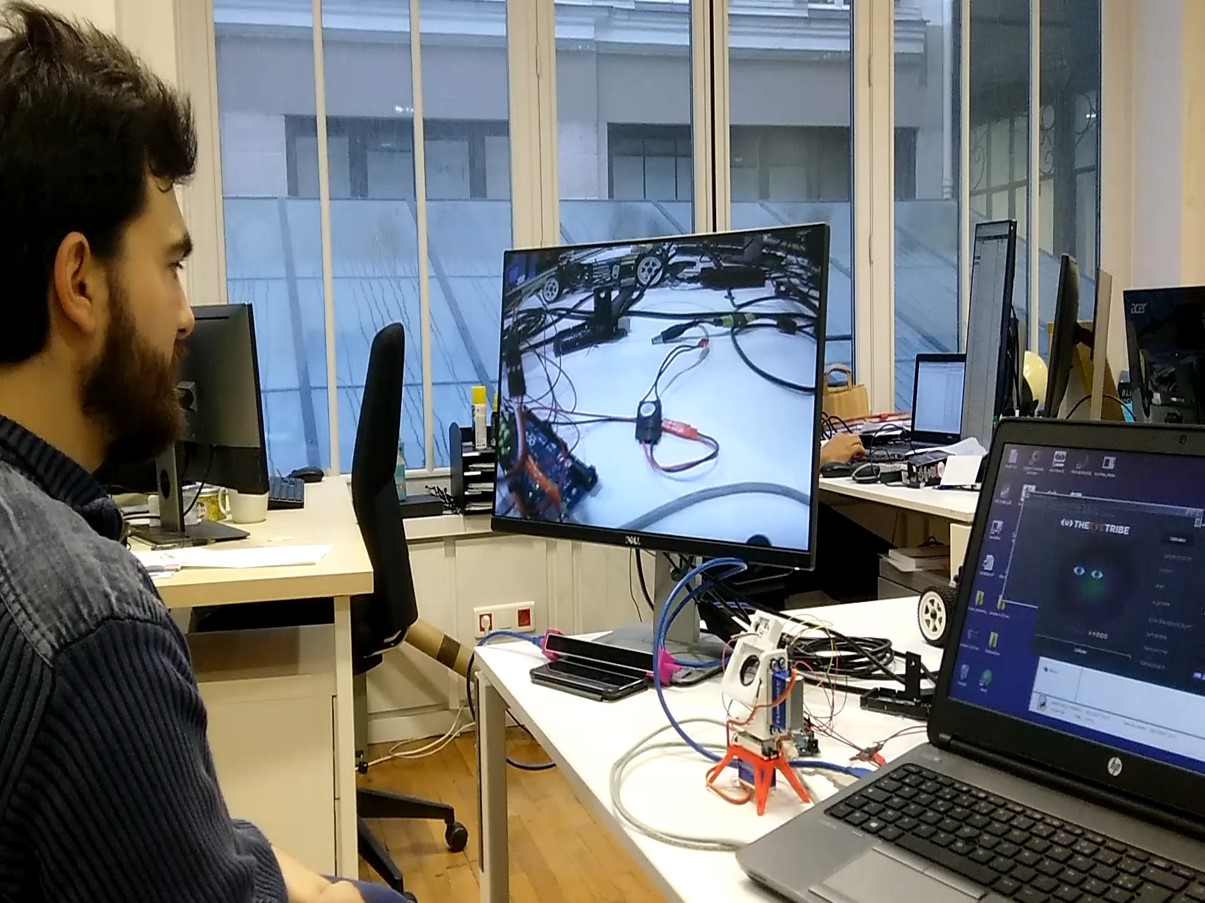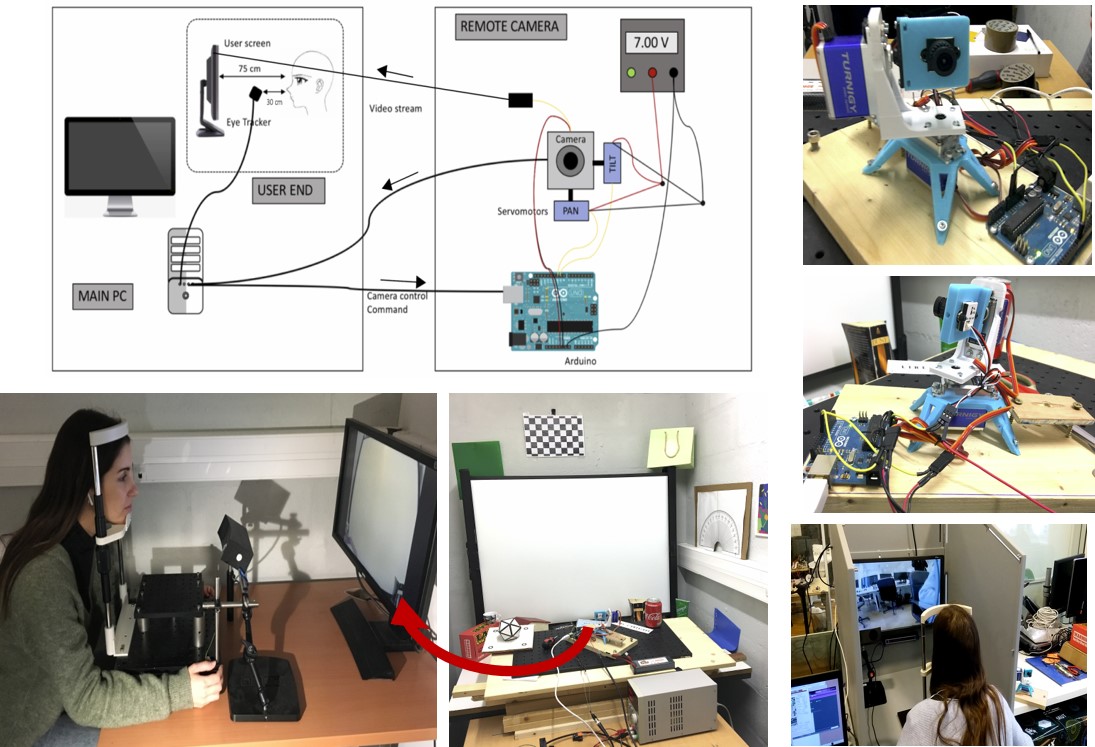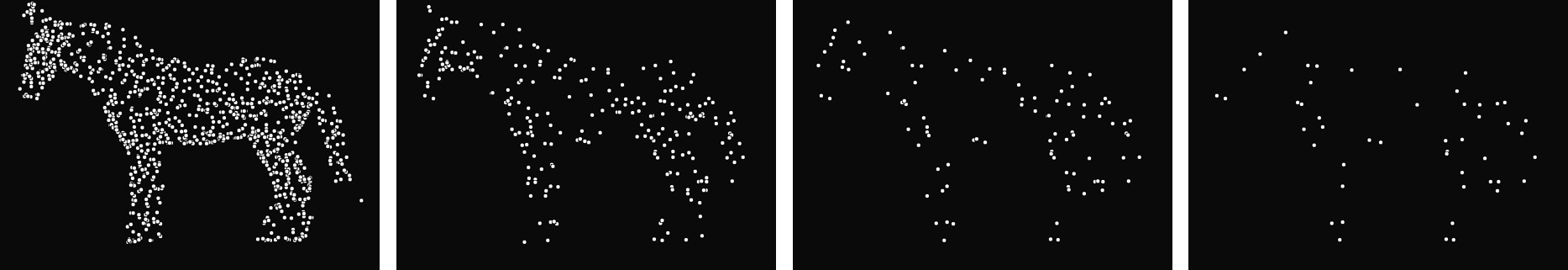Deprecated: Le fichier class-oembed.php est obsolète depuis la version 5.3.0 ! Utilisez wp-includes/class-wp-oembed.php à la place. in /home/jeanlos/www/wp-includes/functions.php on line 6121
Jeda (standing for Jean EDition Animation) is a standalone software I developed for many years. It allows editing a variety of static and moving visual stimuli and performing psychophysical experiments. It uses a Graphic User Interface, with no need to know any specific programing language, although one may need to learn the way to use it (A Jeda user guide and on-line help are available, see below). Jeda is easy to install (and to remove!) by just copying files in a Jeda directory. A large number of stimuli (including examples and illusions) are available. Jeda is written in C++ with a Borland compiler (CBuilder), that runs on Windows 64 bits computer (XP W7 and W10), and uses DirectX (DirectX7, Microsoft) and some of the TDxLibrary developped by Darren Dwyer (http://tdxlibrary.org/Welcome.htm). Jeda is interfaced with several types of EyeTrackers (EyeLink, TheEyeTribe, SMI Red 250, LiveTrack, Pertech), cerebral imaging devices (EEG/MEG/fMRI), as well as Joystick or tablet (Wacom). With Jeda you can also edit and export images (bmp files) and movies (avi files) that you can easily convert to any format (using different tools, such as VLC). All movies and images in this website were edited with Jeda. In addition to the graphics and animation editing tools, it is possible to make device contingent interfaces (Mouse, Gaze) and to edit Games and/or Psychophysical Experiments (All my scientific papers rely on Jeda). As Jeda includes Serial Port Objects, it can easily be interfaced with different devices, such as Arduino boards.
To get a hint on what Jeda can do for you, download the JEDA_UserGuide and demos in this web site.
You can freely donwload Jeda Software together with many example files and a documentation here: https://osf.io/yx4hg/ , and run it on your computer (PC Windows XP, W7, W10). Look at the readme.txt file for intalling Jeda (or send an email).
You can, on request, get the Jeda C++ source code and the CBuilder compiler.
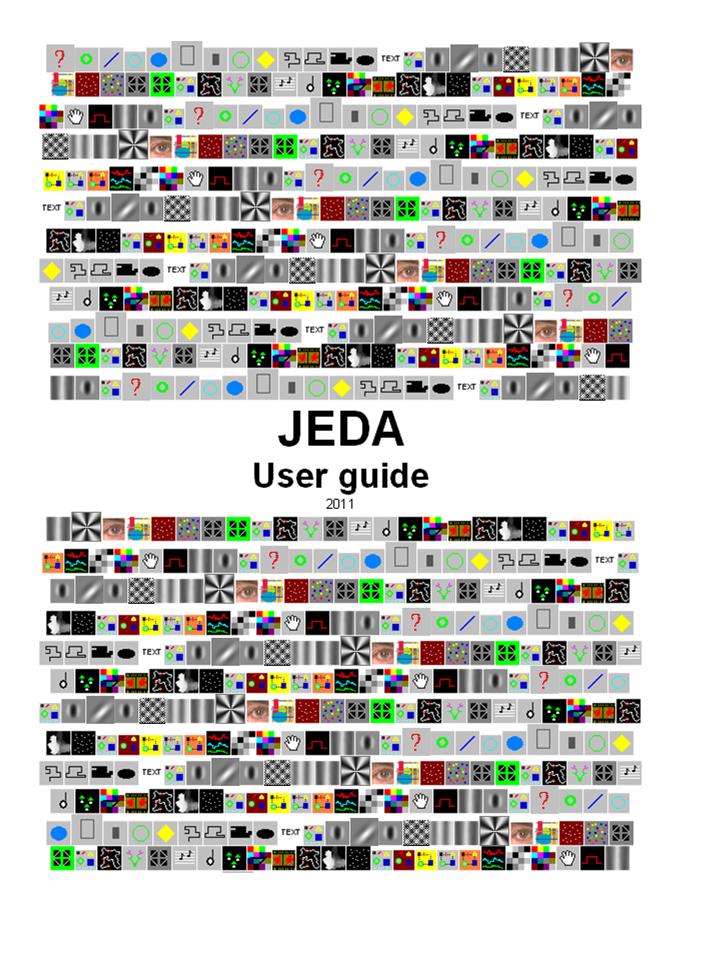
Jeda Menus, examples: Main Edit menu Control Menus (Palette control) Experiment Main Menu.
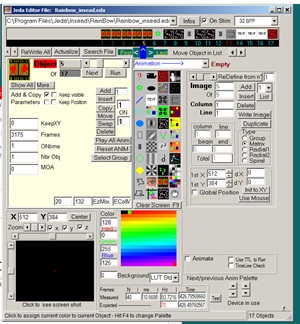
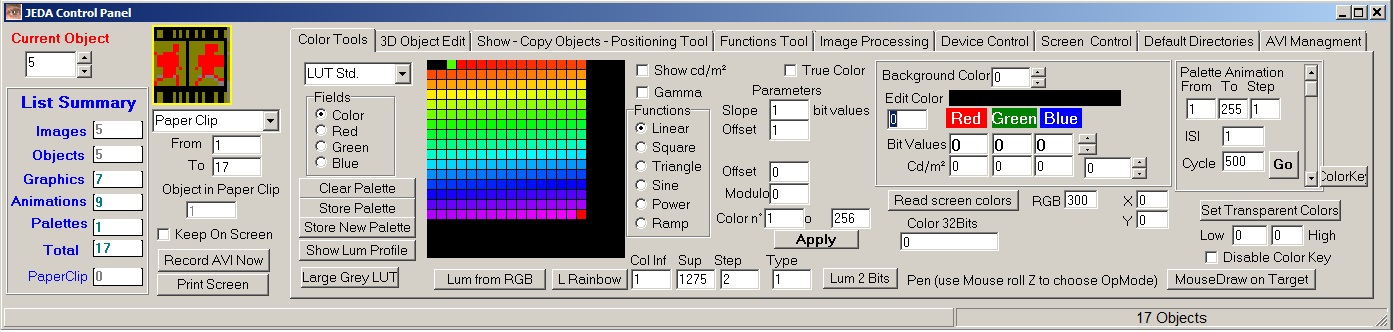
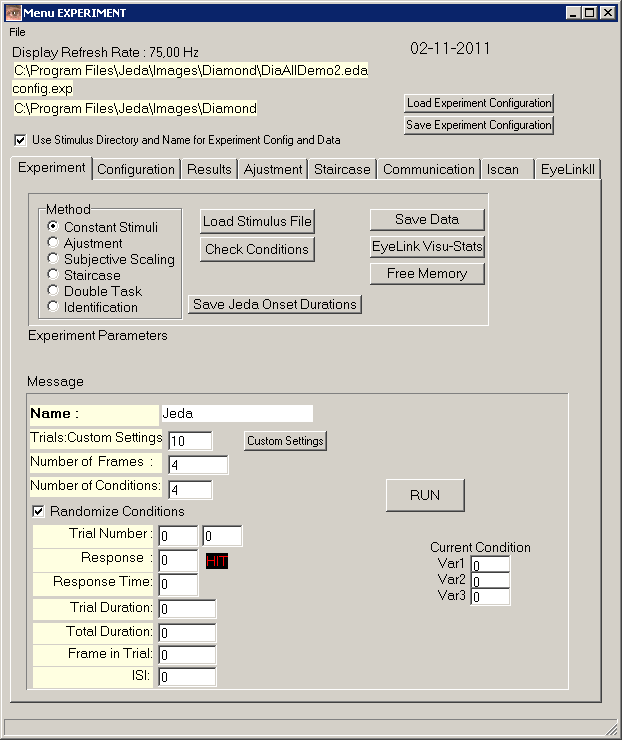
These short video tutorials offer a glance of how Jeda works and can do.. More to come.. (or available for download together with the soft here : https://osf.io/yx4hg/)
Stimuli and movies edited with Jeda. 3D objects available for download (WRL format)
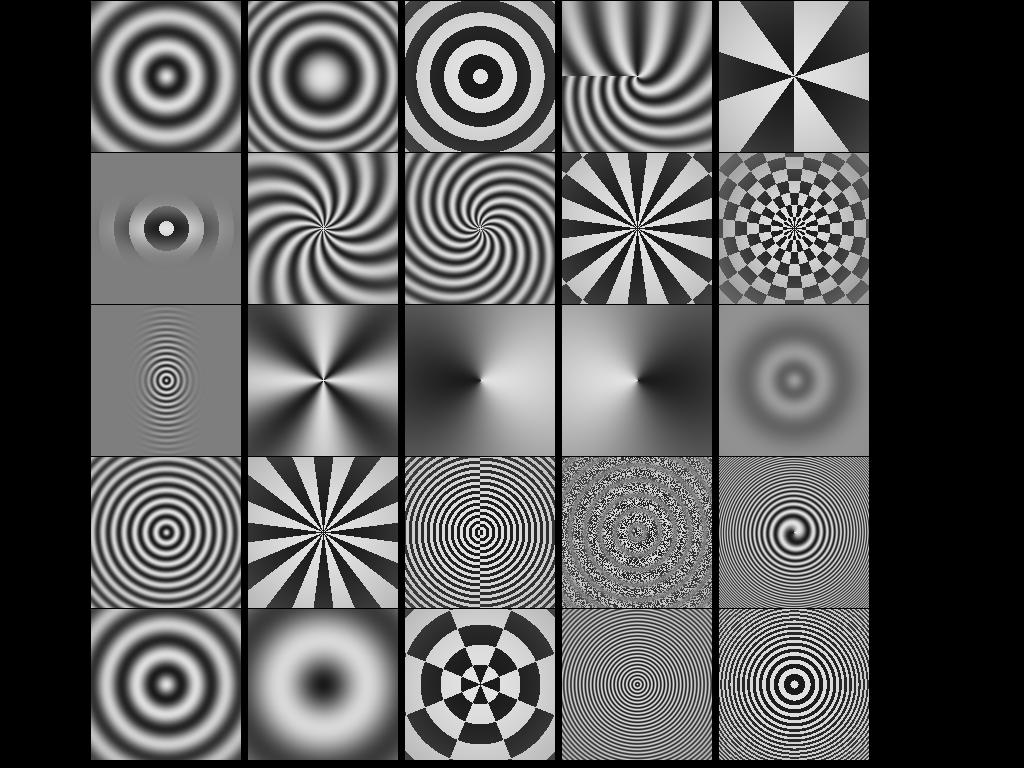
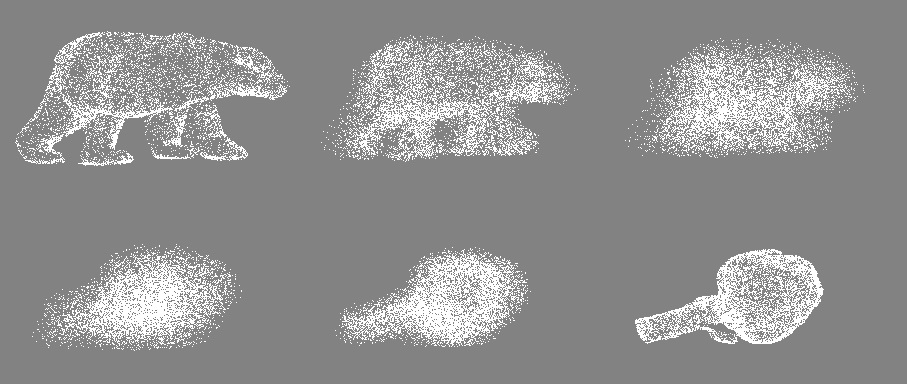
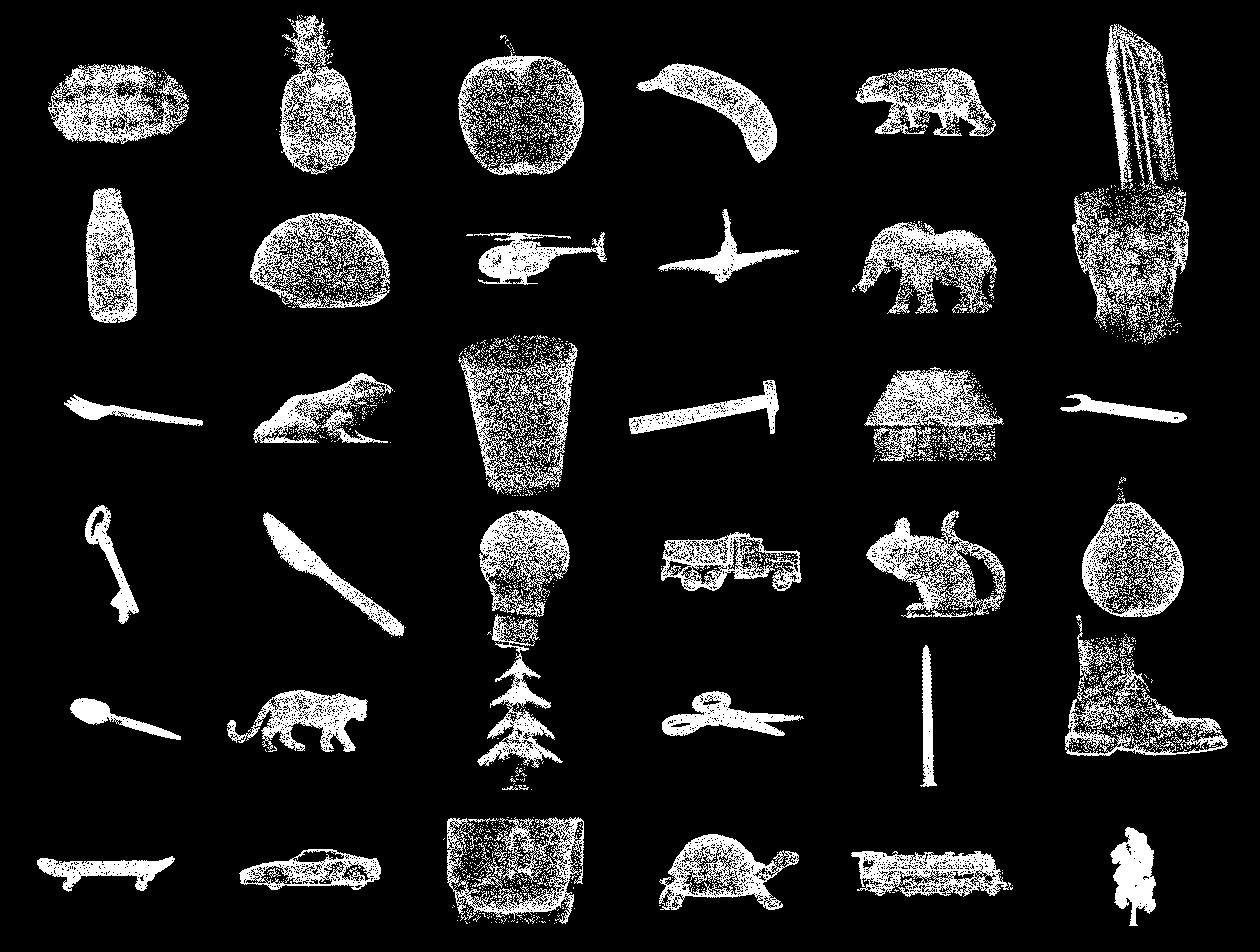
These movies show: Left : Morphing 3D Dot Shapes Middle: Eye Movements of 10 subjects (each being one color) at the onset of a painting (fast rendering) Right: Examples of animated RDKs of different types
Here are images of an Eye controlled device (Eye2Cam) in which the movements of the eyes, whose positions are recorded with an Eye Tracker (TheEyeTribe), are sent to an Arduino board that controls 2 servo motors to which a camera is attached. You can thus explore remote environments using only your eyes.